Payment apps allow users to send payments to almost anyone, making it easy to split the tab at a shared meal, buy a present for a mutual friend, and quickly pay back a small loan. Unfortunately, though, scammers are using these apps to cheat people out of their money.
Here’s all you need to know about payment-app scams and how to protect yourself from being the next victim.
There are several variations of the mobile payment app scam, most of which involve scammers hijacking the victim’s linked checking account or credit card and using it to pay for their own purchases. Now, though, with the COVID-19 pandemic changing people’s attitudes toward money, there is another, more nefarious scam being played out through mobile-payment apps.
In this trending scam, a payment app user takes part in a contest on Twitter or another social media platform. The contest host is giving away a bundle of cash to one lucky winner to help them through COVID-19. After entering the contest, the victim receives a message informing them they’ve won the giveaway — but they need to pay a small fee to verify themselves and receive their cash prize. The victim pays the fee and waits for their big payday. Unfortunately, though, it never lands in their account, and they won’t see the funds they used to pay the “fee” ever again.
Sometimes, the victim has entered no contests, but receives a message appearing to send sent directly from the payment app informing them they’ve won a cash prize — with a small processing fee attached.
The scam can be pulled off through any payment app, but most commonly targets Cash App users. Likewise, the scam can be executed through several social media platforms, but is most commonly found on Twitter.
Protect yourself from this scam by learning about the medium used to pull it off and how to recognize red flags. Here’s what you need to know about Cash App and similar payment apps:
-
Cash App never asks customers to send them money as a “processing fee” or for “verification.”
-
Cash App does not ask users to share their PIN or sign-in code outside the app.
-
Cash App has only two official Twitter accounts, @cashapp and @cashsupport, and both have blue, verified check marks. If you get a tweet from another account appearing to be from the app, it is likely bogus.
If a post or tweet looks suspicious, don’t take any chances; ignore it and move on.
If you believe you have fallen victim to a mobile-payment-app scam, contact the app’s support through the app or website; they may reverse the transaction. You can also report it to the FTC and warn your friends about the circulating scam.